How to Change 2 Sided to 1 Sided Printing
Hit Start-> type Control Panel -> click Devices and Printers -> Right Click on Printer -> then choose -> Printing Preferences -> Print Type-> Select 1 Sided so next time you don't need to select this option again if you want to print 1 sided it will stick forever.
After you select 1 sided then click Ok, next time this option will stick forever.


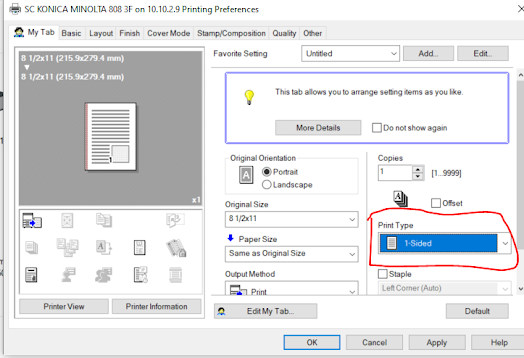

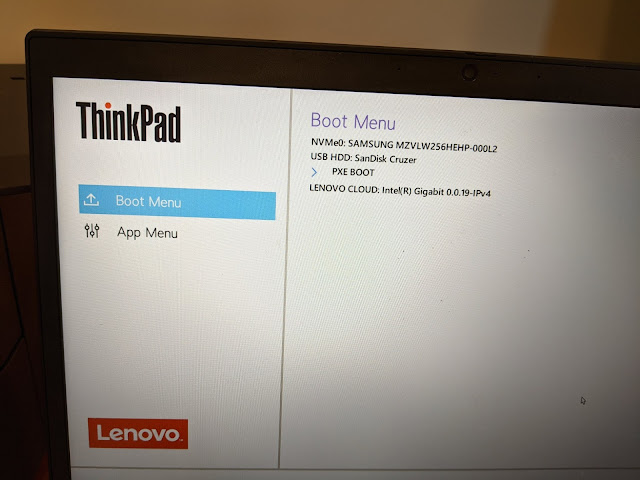


Comments
Post a Comment