Canon LBP151Dw Adjust Brightness Printer Quality
If you did not get the right driver, you can't see the brightness options. First image is not the correct driver, its show less options.
Step 2
After you choose the right driver you will see quality options show, go to Quality follow instructions.
Step 3, you can adjust darkness and brightness.
Note: First time that you connect printer to computer, the computer will download automatically but when the printer getting old so the print out not dark, so we can adjust the brightness but the brightness not show up. Example my 1 picture and 2 picture is the right one.


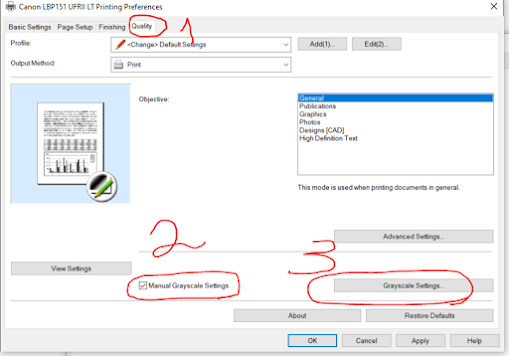
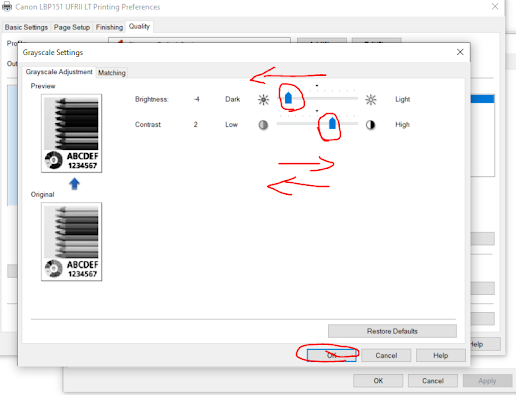
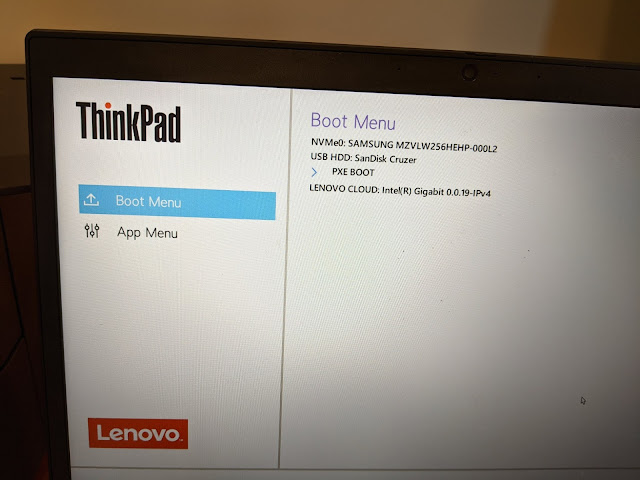


Comments
Post a Comment