Outook Tracking Options
How to turn on Microsoft Outlook Tracking
Go to File-> Options-> Mail -> Tracking -> Select Read Receipt confirming the recipient viewed the message.
This mean that when you send email to recipient so when the recipient read your email you will received confirmation email. This make sure that every email that you have sent reach destination.
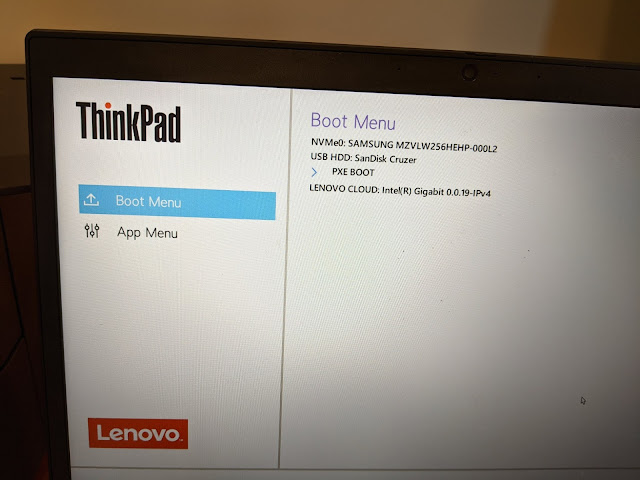


Comments
Post a Comment