ManageEngine Patch Manager Plus Remote Office Setup
ManageEngine Patch Manager Plus Remote Office Setup Wizard - Read Me
Installing Distribution Server Alone
- Login to the computer as an administrator
- Execute the setup.bat file from the command prompt
- Select the option "Install Distribution Server in this computer"
- This will install the distribution server in that computer
Installing WAN Agent in this Computer
- Login to the computer as an administrator
- Execute the setup.bat file from the command prompt
- Select the option "Install WAN Agent in this computer"
- This will install the Patch Manager Plus Agent in this computer
Installing Distribution Server in this computer and the WAN Agents in multiple client computers
- Login to the computer as an administrator
- Edit the computernames.txt and add the client computers to which the WAN agent has to be installed.
- Execute the setup.bat file from the command prompt
- Select the option "Install Distribution Server in this computer and the WAN Agents in multiple client computers"
- Specify the Domain/Workgroup administrator and password. If you are installing the WAN agents in the domain computers you should specify the domain administrator user name and password here. For workgroup computers, it should be a common administrator user name and password that is applicable to all the computers of that workgroup. The domain/workgroup name should be prefixed to the user name. Eg: zohocorp\administrator
- This will install the distribution server in that computer and the WAN agents in the client computers specified in the computers.txt file.
Installing WAN Agent in multiple client computers
- Edit the computernames.txt and add the client computers to which the WAN agent has to be installed.
- Execute the setup.bat file from the command prompt
- Select the option "Install WAN Agent in multiple client computers"
- Specify the Domain/Workgroup administrator and password. If you are installing the WAN agents in the domain computers you should specify the domain administrator user name and password here. For workgroup computers, it should be a common administrator user name and password that is applicable to all the computers of that workgroup. The domain/workgroup name should be prefixed to the user name. Eg: zohocorp\administrator
- This will install the WAN agent in the client computers specified in the computers.txt file.
Refer to the Online Knowledge Base for possible problems during agent installation.

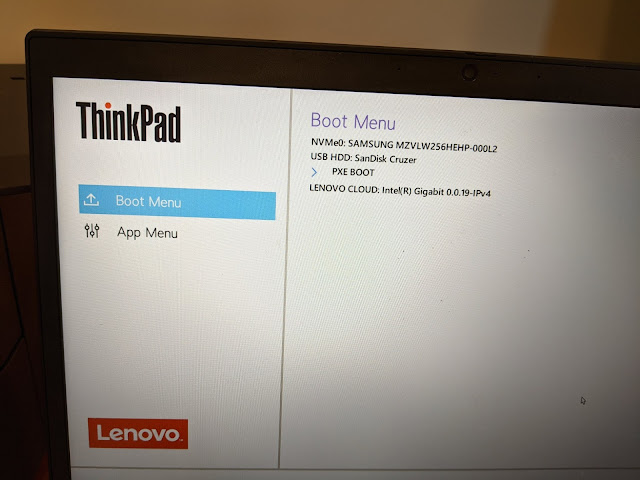


Comments
Post a Comment