Exchange 2016 Admin Center
After you install Exchange server, click start menu-> Microsoft Exchange Server 2016->Exchange Administrative Center. Or Open Internet Explorer -> Type https://Mailser.example.com, then follow instructions, then you will see the following screen.





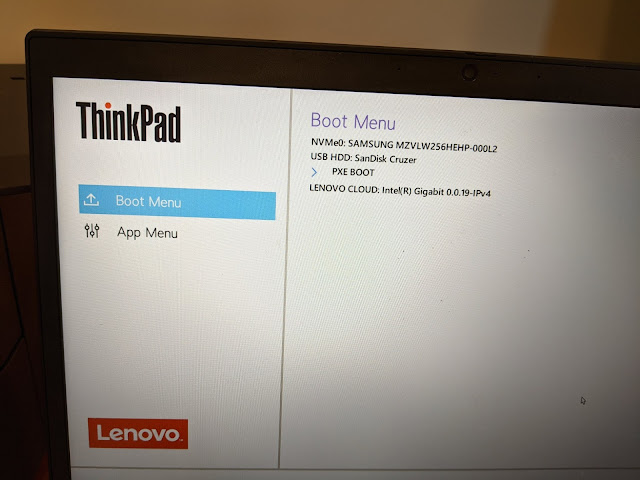


Comments
Post a Comment